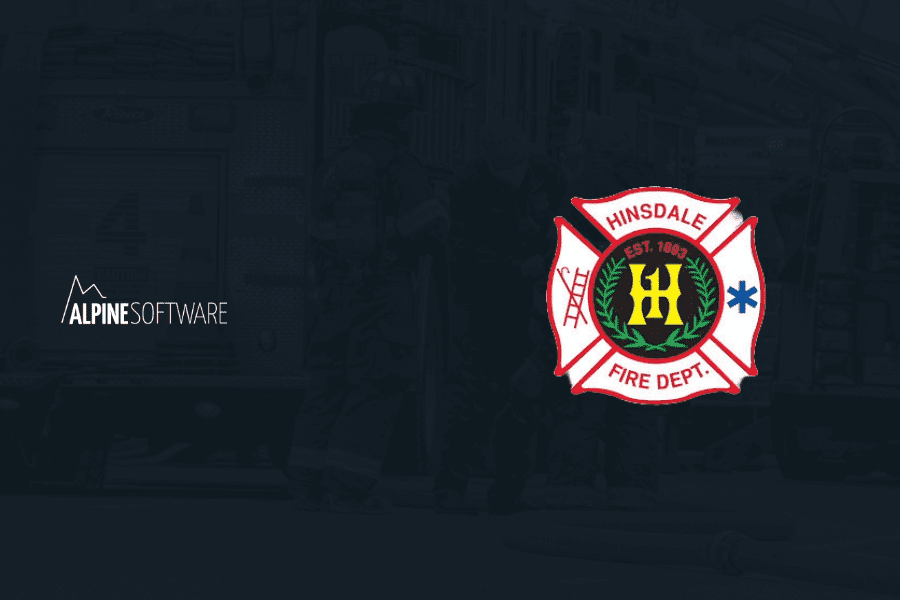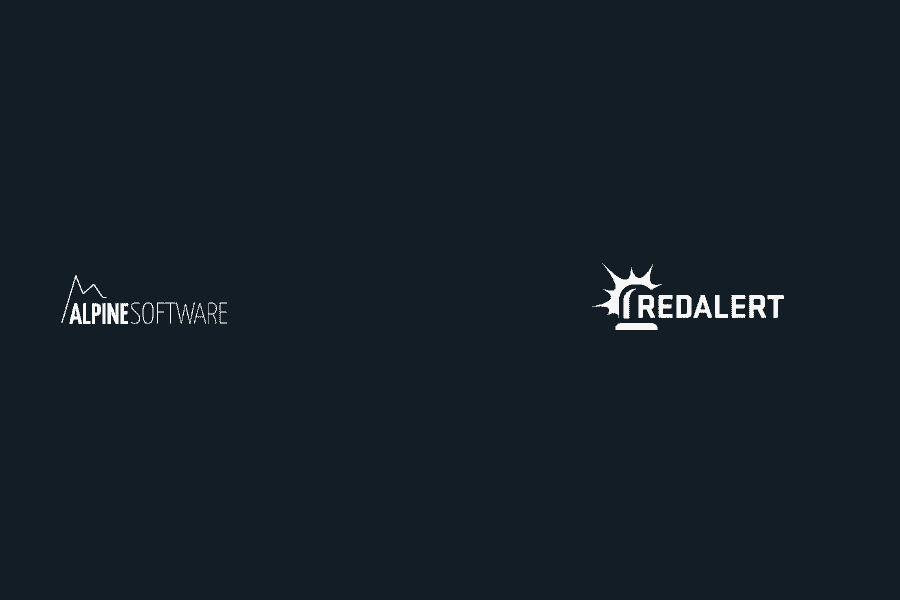Key Features
Centralized Document Repository

Previously, documents in RedAlert were attached to specific entities such as properties (e.g., site plans), personnel (e.g., certificates), or incidents (e.g., photos of accidents). This new module creates a general area where documents relevant to the entire department can be stored and accessed by all authorized users.
Integration with Responder App

The module is live on the base system and will be available on mobile in the next update of the Responder App. This allows field personnel to access and view documents directly from their mobile devices. Initially, only metadata editing is supported on mobile, with full document upload capabilities planned for future updates.
Document Manager

Editing and Metadata: Administrators can add titles, subtitles, and descriptions to documents, and set the display order.
Viewing Options: Documents can be viewed using RedAlert’s native viewer or via an embedded web browser, providing flexibility depending on the document type and user preference.
Accessibility: Ensure documents are readily available to all users by setting appropriate permissions. Admins need to enable visibility for general users, ensuring control over document dissemination.
Diverse Document Compatibility

PDFs: Ideal for standard operating procedures, meeting minutes, and guidelines.
Images: Supports JPEG, PNG, GIF, and TIFF formats for visual documentation.
External Links: Embed links to external web pages, such as shared Google Docs or other web resources.
Implementation and Access
Administrator Setup
Admins will see the new module button appear in their interface and can start populating it with documents. It’s crucial to set permissions for general users to access these documents.
No Additional Cost
For departments who have already purchased the Documents and Imaging module, this new feature is included at no extra charge.
Future Enhancements

Mobile Upload Capability
We are working on enabling document uploads from mobile devices, which will include necessary file conversions to ensure compatibility.

Expanded File Support
Future updates will include support for additional file types such as Word and Excel documents, facilitated by third-party file conversion APIs.
How to Get Started
Access the Module:
Navigate to the reports area where the Department Documents button is located.
Add Documents:
Use the editor to upload PDFs or images, or embed external web links.
Set Permissions:
Ensure your user base has the necessary permissions to view and edit documents as needed.
For further assistance, please contact the Alpine Software support team at tech@alpine.wpdevcloud.com.