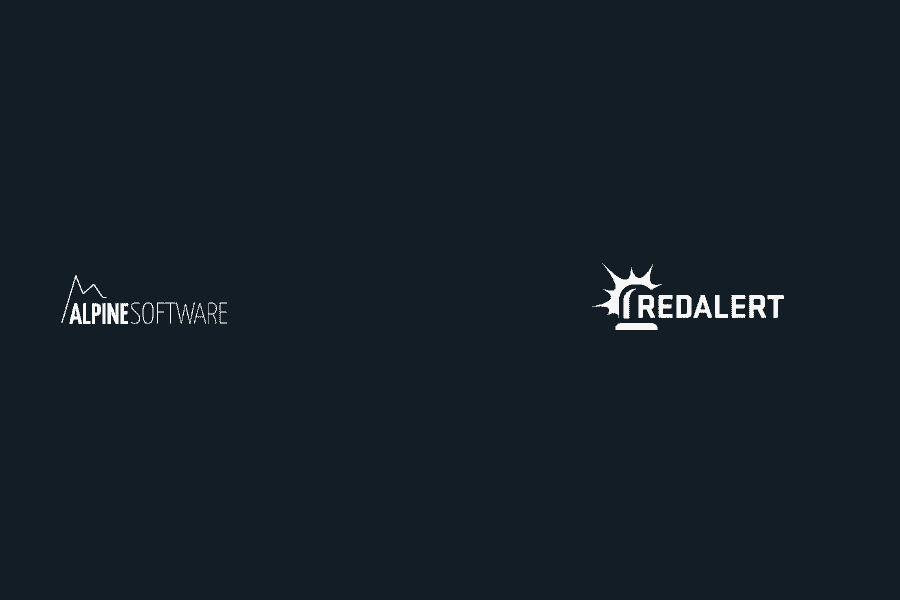Taking Alarm Tracking and Response to the Next Level
Streamlined Dispatch Command Screen
The Dispatch Command Screen serves as the operational hub, offering a consolidated view of alarm details, status history, 911 history, and more. This centralization of information aids in quicker decision-making.
Efficient Call Initiation
The Dispatch Call Taker Screen simplifies the process of initiating new calls, allowing dispatchers to focus on the critical aspects of emergency response.
Enhanced Geographical Context
The Mapping System provides the geographical context needed for effective dispatch, ensuring that you’re not just quick, but also accurate in your response.
Informed Decision-Making
Emergency Address Information is readily available for any selected call, equipping you with the vital details needed for a successful operation.
Optimized Workflow
With dual monitor support, the CAD module allows for strategic window placements, ensuring that essential information is always within easy reach.
Quick Action with Hot Keys
The module comes with hot keys for common functions, reducing the number of clicks needed to perform actions, thereby saving precious time.
Contextual Right-Click Menus
Right-click options for editing status history, managing truck statuses, and handling E911 history make the dispatch process more efficient.
Dynamic Adaptability
Whether it’s changing an address, adding apparatus during a call, or reopening a past alarm, the CAD module is built to adapt to the dynamic nature of emergency response.
Compliance and Accurate Reporting
The CAD module ensures that every alarm generates a dispatch call record, which can be easily accessed and edited for compliance and accurate reporting.
The RedAlert CAD module is not just a feature but a valuable asset for fire departments. It’s engineered to enhance your dispatch operations by streamlining tasks, improving communication, and facilitating better decision-making. With this module, you’re not just responding to emergencies; you’re mastering the dynamics of alarm tracking and response.